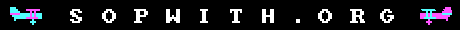Game History
Sopwith and its improved successor, Sopwith 2, is an early 4-color graphics game for PCs designed for both single and multiplayer gameplay. The game was created between 1984-86 by David L. Clark, a programmer for a Canadian software company called BMB Compuscience.

Sopwith is a side-scrolling biplane action game involving two sides, represented by cyan and magenta planes. The object of the game is to destroy all of the enemy buildings and vehicles, either by shooting, bombing, or colliding with them. To stop you, the enemy has deployed planes to shoot you down and buildings that shoot anti-aircraft fire at you. Each level ends when all the enemy buildings and vehicles are destroyed, and is followed by a faster and more difficult level with the same map.
Levels
Sopwith 1 has only one level which, when completed, unceremoniously returns you to the DOS prompt.
For Sopwith 2, however, it seems the game will go on forever, with up to 255 level speeds before returning to the slow speed it began with. Most of the later levels in Sopwith have been noted as completely unplayable, though stories are told of people successfully playing for hours and hours.
Sopwith enthusiast Andrew Durdin noted: "Sopwith II will not ordinarily go past level 6: It will just continue with level 6 indefinitely. You can play higher levels with the -g command line option, though"
Hidden Features
There are several configurable options in Sopwith 1 and 2 that are accessed via the DOS command line.
Sopwith 1
-h: Play in High resolution (640x200x2) mode - cyan and magenta are dithered. Unfortunately you can't tell them apart.
-p: Position indicator
-k: Control latency
-s: Sound on by default
Sopwith 2
-w: high resolution
-y: control latency
-q: Sound off by default
-e: Print end of game statistics
-g: Start on a particular level
-s -c -m -a: Start in a particular mode instead of prompting
-j -k: Use Joystick/Keyboard
-i: Use IBM keyboard
-h: Record history (ie: Sopwith2 -h test or Sopwith2 -htest)
-v: Playback history (ie: Sopwith2 -v test or Sopwith2 -vtest)
You can also freeze the game's action by hitting control-numlock and quit the game by hitting control-break. It has been noted, however, that Ctrl+Numlock is the XT keyboard equivalent of the Pause key - it is not Sopwith-specific, and does not work with all AT machines.